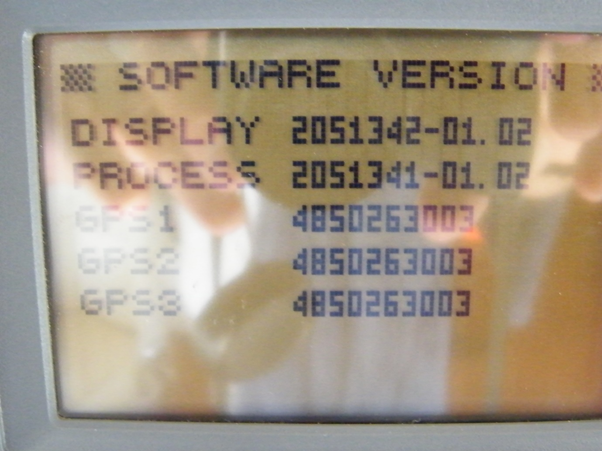SC-50 : How to Check Software Version
includes : SC-50 Display & Processor
SC-50 : How to Check Software Version
- Turn ON the unit
- Press the MENU key and select software version from the menu
- You will see the below screen displayed. The last 4 digits are the software version for both the processor and display unit. In the below example you have V1.02 for both Display and Processor as highlighted.