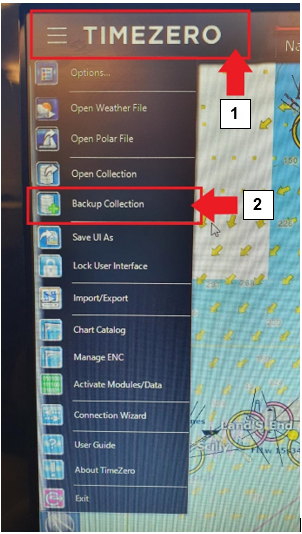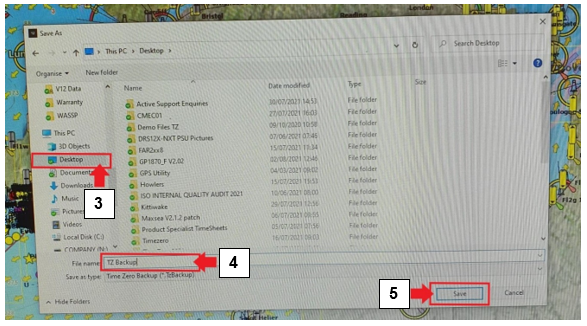How to make a back up of TimeZero Data
How to make a backup of data in TimeZero
(formerly known as Maxsea)
Procedure:
Open the TimeZero/Maxsea software (select Navigation option)
1) Click on the blue “TimeZero/Maxsea” logo in the upper left-hand corner.
2) Select “Backup Collection” from the list
3) Select a file location. We would recommend using your Desktop.
4) Choose a file name
*** Do not save directly to USB drive as transfer rates can be slow and can cause data corruption
5) Press Save. Wait for either completion of a progress bar or the Windows logo to stop swirling on V1 or V2 (This may take some time. It may appear the computer has crashed if there is a lot of data. Please wait patiently)
6) Copy the completed backup file across to the removable flash drive