MU-190 / MU-231 : How to access Installation settings
MU190 MU231 MU190HD Display
The installation menu only appears when you power the display on for the first time.
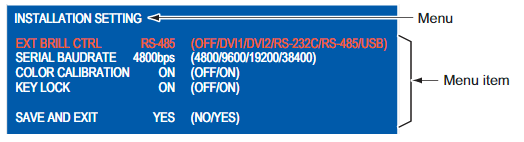
To access the installation menu again :
1. Turn off the monitor unit.
2. Hold the DISP key whilst powering the monitor back on. Hold the DISP key for more than five seconds. The installation menu will now be displayed.
Note : If the Monitor keys are locked, you can unlock following this Key Unlock guide
